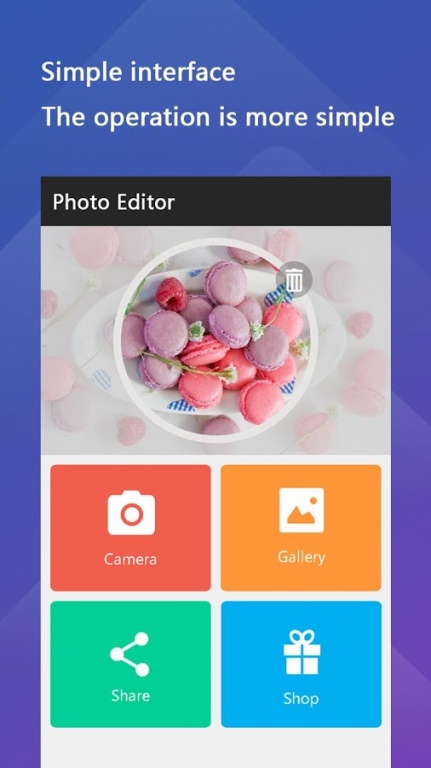Photo Editor & Filter 1.2.0
Free Version
Publisher Description
Adjust color, add effects, rotate, crop, resize, frame, clone, and draw on your photos. Color adjustment options include hue, saturation, contrast, and brightness. Additionally, Photo Editor offers a large variety of effects for your photos including gamma correction, auto contrast, auto tone, blur, sharpen, oil paint, sketch, black & white high contrast, sepia, and more.
The easy touch and pinch-to-zoom interface makes it simple to play with your photos and get the exact look you desire. Edit photos from your gallery and camera.
Application contains all of the most commonly used image processing functions, simple operation, anyone can easily use.
Main Feature:
1) Filter Effects
* Built-in up to 10 kinds of professional filter effects, such as: Punch, Retro, B/W, Bleash, Polaroid, Instant, Latte, Blue, Litho and so on;
* And you can add custom presets;
2) Gallery Border
* Up to 18 kinds of ornate picture frame;
3) Crop Editor
* Multiple specialty crop, including straighten, rotate, mirror and so on;
* Red-eye reduction;
* Painting and graffiti, can be freely set the brush size and hardness, to meet different needs
4) Image Tone Adjustment
* Has a super professional picture hue adjustment, there is a two-dimensional RGB curves palette, you can choose any color;
* You can also Autocolor, Exposure, Vignette, Contrast, Shadows, Saturation, Negative, Edges, Posterize;
5) Photo Sharing
* One key multi-platform sharing, you can easily share your photos to Sina microblogging, WeChat, QQ, Instagram and Facebook, to easily retain fond memories of life, so that more people find you and appreciate you.
Tips: The edited image is saved to SD card "Picture" directory.
So whether you are a professional or a novice, you can use this app in less than one minute of time, it is easy to make amazing effects. Make your photos looks the same as with the professionals .
The photo editor structure is very simple, clear: even a child can use it! However, despite its simple structure, it provides a certain quality and a wide range of photo effects to your images.
Use your imagination - to create a masterpiece!
For Tablet PC layout has been optimized! Perfect show.
About Photo Editor & Filter
Photo Editor & Filter is a free app for Android published in the Screen Capture list of apps, part of Graphic Apps.
The company that develops Photo Editor & Filter is Dreams Room. The latest version released by its developer is 1.2.0.
To install Photo Editor & Filter on your Android device, just click the green Continue To App button above to start the installation process. The app is listed on our website since 2016-07-20 and was downloaded 13 times. We have already checked if the download link is safe, however for your own protection we recommend that you scan the downloaded app with your antivirus. Your antivirus may detect the Photo Editor & Filter as malware as malware if the download link to coocent.app.photo.editor.effect.photo is broken.
How to install Photo Editor & Filter on your Android device:
- Click on the Continue To App button on our website. This will redirect you to Google Play.
- Once the Photo Editor & Filter is shown in the Google Play listing of your Android device, you can start its download and installation. Tap on the Install button located below the search bar and to the right of the app icon.
- A pop-up window with the permissions required by Photo Editor & Filter will be shown. Click on Accept to continue the process.
- Photo Editor & Filter will be downloaded onto your device, displaying a progress. Once the download completes, the installation will start and you'll get a notification after the installation is finished.